
标题: [系统相关] 用bat制作一个右下角弹窗会自动关闭 [打印本页]
作者: 1049918599 时间: 2023-1-17 17:14 标题: 用bat制作一个右下角弹窗会自动关闭
在遇到指定命令的时候,比如打开某个软件,或者开机自启动,右下角蹦出一个自定义的弹窗,但不需要鼠标去点击,自己会关闭
作者: 谐夜落风 时间: 2023-1-17 17:50
本帖最后由 谐夜落风 于 2023-1-17 17:51 编辑
我想法是调用vbs(Visual Basic Sprint应该有这功能吧),但是我也未曾涉猎,只能看下面有没有高手懂了
纯用batch肯定不行,毕竟批处理是基于命令提示符的,除了start没法越过cmd的边界……
作者: 1049918599 时间: 2023-1-18 02:23
回复 2# 谐夜落风
感谢,等等大佬看看
作者: holley 时间: 2023-1-18 11:04
回复 2# 谐夜落风
这种??- nsw= createobject("htmlfile").parentWindow.screen.availWidth
- nsh= createobject("htmlfile").parentWindow.screen.availHeight
- Set WshShell = CreateObject("WScript.Shell")
- Dim OIE
- Set OIE = CreateObject("InternetExplorer.Application")
- With OIE
- .left=nsw-300
- .top=nsh
- .height=200
- .width=300
- .menubar=0
- .toolbar=0
- .statusBar=0
- .navigate "About:Blank"
- .visible=1
- End With
- 'wait a while until IE as finished to load
- Do while OIE.busy
- loop
- With OIE.document
- .Open
- .WriteLn "<HTML><HEAD>"
- .WriteLn "<TITLE>批处理之家</TITLE></HEAD>"
- .WriteLn "<BODY>"
- .WriteLn "<b>批处理之家 </b>"
- .WriteLn "<h1> <font color=red> 右下角弹窗! </h1>"
- .WriteLn "</BODY>"
- .WriteLn "</HTML>"
- .Close
- End With
- do while oie.top>nsh-oie.Height
- oie.top=oie.top-2
- Loop
- wscript.sleep 5000
- WshShell.run "taskkill /f /im iexplore.exe",vbhide
- Set WshShell = Nothing
作者: 1049918599 时间: 2023-1-18 11:24
回复 4# holley
大佬牛啊!不是这种,这个上传不了图片好麻烦
作者: 1049918599 时间: 2023-1-18 11:25

作者: Batcher 时间: 2023-1-18 11:47
回复 5# 1049918599
如果需要上传文件,可以用阿里云盘或百度网盘。
如果需要上传截图,可以找个图床,例如:
http://bbs.bathome.net/thread-60985-1-1.html
作者: 1049918599 时间: 2023-1-18 13:09
回复 4# holley
[img]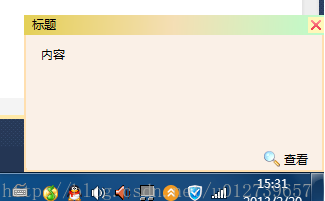 [/img]
[/img]
作者: 1049918599 时间: 2023-1-18 13:09
回复 7# Batcher
感谢,已经上传
作者: 1049918599 时间: 2023-1-18 13:09
回复 8# 1049918599
这种样式的最好了
| 欢迎光临 批处理之家 (http://www.bathome.net/) |
Powered by Discuz! 7.2 |




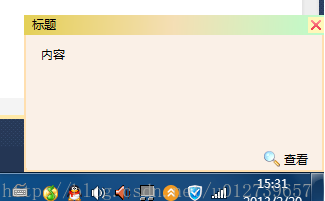 [/img]
[/img]